comfytemp heating pad instructions
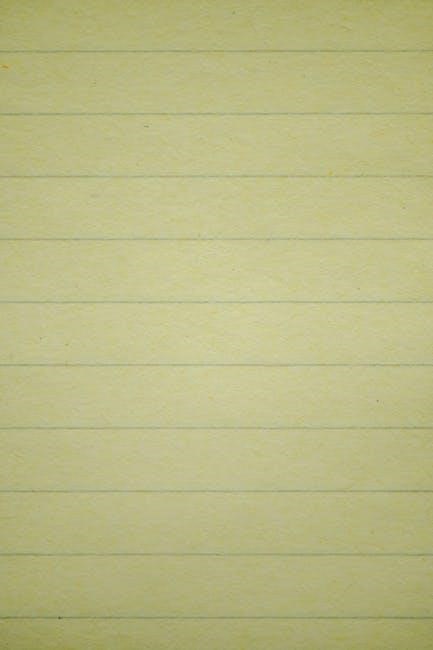
Welcome to the Comfytemp Heating Pad instructions! This guide provides comprehensive steps to set up, use, and maintain your heating pad safely and effectively for optimal comfort.
1.1 Key Features and Benefits of Comfytemp Heating Pads
Comfytemp heating pads offer multiple heat settings for customizable comfort, weighted designs for deeper heat penetration, and large, easy-to-use buttons; They feature machine-washable covers for convenience and a moist heat therapy option for enhanced relief. With safety features like auto-off timers and secure connectors, these pads provide effective pain relief while ensuring user safety and durability. Ideal for targeting specific body areas, they combine functionality and comfort seamlessly.
1.2 What’s Included in the Package?
Your Comfytemp Heating Pad package includes the weighted heating pad, a controller with heat settings, a connecting cable, and detailed instructions for use. Additionally, some models come with a machine-washable cover for easy maintenance and a premium flannel material for softness. Ensure all components are included before setup for optimal functionality and safety.

How to Set Up Your Comfytemp Heating Pad
Connect the control unit to the pad securely, ensuring a tight fit. Plug the unit into a 120V AC outlet. Turn it on and enjoy the warmth.
2.1 Connecting the Control Unit to the Pad
Ensure the Control Connector is securely attached to the Pad Connector. Align the connectors and push them together firmly for a tight fit. A loose connection may cause the ‘F’ error. Always connect the control unit to the pad before plugging it into the electrical outlet. This ensures proper function and safety. If the connection feels unstable, retry until it clicks securely into place.
2.2 Plugging in and Turning On the Heating Pad
Plug the control unit into a 120V AC electrical outlet. Press the push-button to turn on the heating pad. If the display shows an ‘F’ error, unplug, reconnect the control unit securely, and try again. Ensure the pad is flat and not folded. The pad will begin heating up gradually. Avoid sitting on it or crunching it, as this may damage the product or affect performance. Always monitor the temperature during use.
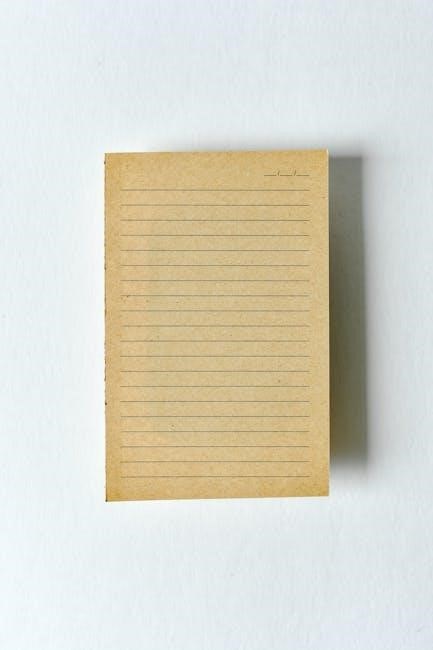
Using Your Comfytemp Heating Pad
Adjust the heat levels using the + and — buttons for desired comfort. The display shows real-time temperature, ensuring optimal heat therapy for pain relief and relaxation.
3.1 Adjusting Heat Levels and Settings
The Comfytemp Heating Pad offers multiple heat levels, adjustable with the + and — buttons. Press the + button for higher heat or the ⸺ button for lower heat. You can set your desired heat level within 3 seconds after turning it on, with the display showing real-time temperature for precise control. This feature ensures a personalized and comfortable heat therapy experience tailored to your needs.
3.2 Understanding the Display and Heat Level Indicators
The Comfytemp Heating Pad features a clear display showing real-time temperature and heat level settings. Heat levels are indicated by numbers or LEDs, with higher numbers representing increased warmth. The display also shows “SET” during adjustments and flashes “F” if the connection is loose. Ensure the control unit is securely connected to avoid this issue and maintain consistent heat output for safe and effective use.
Safety Precautions and Guidelines
Ensure the heating pad is turned off when not in use and stored after cooling. Avoid folding to prevent damage. Keep weighted pads away from sharp objects.
4.1 General Safety Tips for Using the Heating Pad
Always turn off and unplug the heating pad when not in use. Store it after cooling down to avoid damage. Never fold the pad during operation. Keep it away from sharp objects to prevent tears. Ensure the connectors are securely plugged in to avoid malfunctions. Consult a medical professional before use if you have certain health conditions. Follow all instructions carefully for safe and effective use.
4.2 Special Considerations for Weighted Heating Pads
For weighted heating pads, avoid placing them near sharp objects to prevent damage to the surface or inner materials. Do not sit or lie heavily on the pad, as this may cause the weighted beads to shift or the fabric to tear. Store the pad flat when cooled to maintain its shape and functionality. Always inspect for damage before use to ensure safety and effectiveness.

Benefits of Using a Comfytemp Heating Pad
The Comfytemp Heating Pad offers relief from pain and muscle tension, providing targeted heat therapy for specific body areas. Its design ensures comfort and effective relief for various needs.
5.1 Relief from Pain and Muscle Tension
The Comfytemp Heating Pad provides effective relief from pain and muscle tension by delivering soothing heat therapy. With multiple heat settings, it targets specific areas to relax muscles and improve blood flow. The heat penetrates deeply, reducing stiffness and discomfort, while the weighted design ensures consistent contact for maximum relief. Ideal for neck, back, and joint pain, it offers a comfortable solution to ease muscle soreness and promote relaxation.
5.2 Heat Therapy for Specific Body Areas
The Comfytemp Heating Pad is designed to provide targeted heat therapy for specific body areas, such as the neck, shoulders, lower back, and joints. Its contouring design ensures even heat distribution, while the weighted feature enhances contact for deeper relief. This makes it ideal for addressing localized pain, muscle stiffness, and discomfort, offering personalized comfort and therapeutic benefits for various body regions.
Moist Heat Therapy with Comfytemp
Moist heat therapy enhances penetration and comfort. Dampen the pad with water for deeper heat absorption, promoting relaxation and soothing muscle tension effectively.
6.1 How to Use Moist Heat for Deeper Penetration
To use moist heat therapy, dampen the heating pad with water using a spray bottle. Place the pad on your skin and cover it with a towel to retain moisture. The dampness enhances heat penetration, providing deeper relaxation and soothing muscle tension more effectively. This method is ideal for targeted relief and ensures optimal comfort during heat therapy sessions.

Cleaning and Maintaining Your Heating Pad
Machine wash the heating pad’s soft flannel cover regularly. For spot cleaning, use a damp cloth to wipe the surface gently. Avoid harsh chemicals or abrasive cleaners to maintain the pad’s longevity and ensure safe, effective use.
7.1 Step-by-Step Cleaning Instructions
To clean your Comfytemp Heating Pad, start by unplugging it from the power source. For the soft flannel cover, machine wash it in cold water using a gentle cycle. For spot cleaning, dampen a cloth with water and mild soap, then gently wipe the surface. Avoid harsh chemicals or abrasive cleaners. Allow the pad to air dry completely before reuse. Never submerge the electronic control unit in water. Regular cleaning ensures optimal performance and longevity.
Troubleshooting Common Issues
If the display shows an ‘F’ error, unplug and replug the connector firmly. For connection problems, ensure the control unit is securely attached to the pad.
8.1 Fixing Connection Problems (F Flashing)
If the display shows an ‘F’ error, unplug the connector and firmly replug it. Ensure the control unit is securely attached to the pad. Check for any visible damage or dirt on the connectors, as this can disrupt the connection. If the issue persists, restart the device by turning it off and on again. This should resolve most connectivity problems and restore proper functioning of your Comfytemp heating pad.
8.2 Resetting the Heating Pad
To reset your Comfytemp heating pad, unplug it from the power source and wait for 5 minutes. Plug it back in and press the power button to restart. Ensure all connections are secure and the device is functioning properly. If issues persist, refer to the user manual for specific reset instructions or contact customer support for assistance. This process helps restore default settings and ensures optimal performance.
Customer Support and Resources
For assistance, contact Comfytemp support at help@comfytemp.com or call 1-833-990-0618 (Monday-Friday, 9am-5pm PST). Visit their website for manuals, guides, and troubleshooting resources to ensure optimal product use and maintenance.
9.1 Contact Information for Assistance
For any questions or concerns, contact Comfytemp customer support at help@comfytemp.com or call 1-833-990-0618 (Monday-Friday, 9am-5pm PST). Representatives are available to assist with product inquiries, troubleshooting, or general information. Visit the official Comfytemp website for additional resources, including user manuals and instructional guides. Ensure to reach out for support to make the most of your Comfytemp heating pad experience.
9.2 Accessing Instruction Manuals and Guides
Comfytemp provides easy access to instruction manuals and guides for all heating pad models. Visit the official Comfytemp website and navigate to the support section. Select your product model, such as the K9014 or K9015, to download the corresponding manual. These guides include detailed setup, usage, and troubleshooting instructions. Ensure to reference the correct manual for your specific Comfytemp heating pad model for accurate information and optimal performance.
Store your Comfytemp heating pad in a cool, dry place when not in use. Always follow the guidelines and consult a doctor if unsure about usage.
10.1 Proper Storage and Usage Guidelines
Store your Comfytemp heating pad in a cool, dry place, away from direct sunlight. Ensure the pad is completely cool before storing. Avoid folding or creasing the pad to maintain its shape and functionality. For weighted pads, keep them away from sharp objects to prevent damage. Regularly inspect the pad for wear and tear. Always follow the usage guidelines and consult a healthcare professional before using the heating pad, especially for prolonged periods.